Configuration
HV Manager installation automatically creates an instance of the web server that is accessible from any IP address of the PC on port 8117 (http://+:8117/). To configure HV Manager instances, use the HV Manager configuration command-line tool hvm.exe.
Hvm Command Line Tool
Hvm.exe is a command-line tool that allows you to configure the HV Manager instances. You can open the hvm tool in the following two ways:
- Run the HVManager shortcut on the Desktop
- Run the "%Program Files%\HvManager\Hvm.exe" from the Administrator Windows Command Prompt.
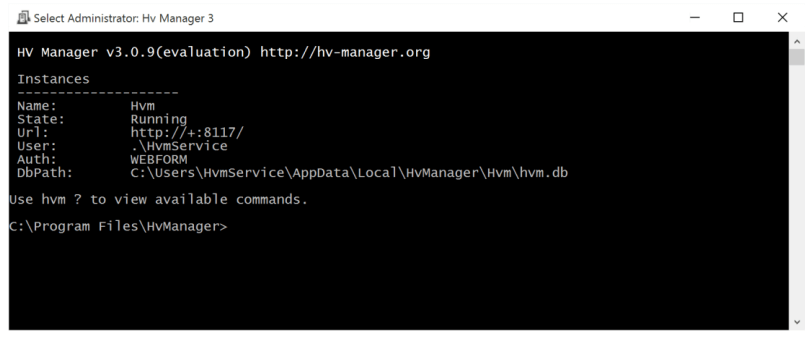
The following commands are available:
| Command | Description |
|---|---|
| view-instances | Displays a list of existing instances |
| add-instance | Adds a new instance of HV Manager with specified parameters. Usage: add-instance -name -url [-user] [-password] [-auth] [-admin] [-dbpath] |
| update-instance | Updates an instance with specified parameters. Usage: update-instance -name [-url] [-user] [-password] [-auth] [-admin] [-dbpath] |
| delete-instance | Deletes an instance. Usage: delete-instance -name |
| start-instance | Starts an instance. Usage: start-instance -name |
| stop-instance | Stops an instance. Usage: stop-instance -name |
| restart-instance | Restarts an instance. Usage: restart-instance -name |
Command options:
| Option | Description |
|---|---|
| -name | Instance name. A short unique name to identify the instance. |
| -url | URL Template. Example: http://+:8117/, https://10.53.0.1:433/ |
| -user | User account name to run the Web Servicer. If not specified, the default account is: .\HvmService |
| -password | User account password. |
| -auth | Authentication Scheme: WEBFORM (default) or NTLM |
| -admin | Administrator user name: Domain\User. This option is valid only if -auth option is set to NTLM. |
| -dbpath | Database file path. If not specified, default path is: %LOCALAPPDATA%\HvManager\[instanceName]\hvm.db |
Note!
option value that contains spaces should be quoted.
Examples of use:
The following command adds a new instance with the name hvm1, running with default user account .\HvmService and Windows (NTLM) authentication. The administrator user is Domain\Administrator
add-instance -name hvm1 -url http://+:8117/ -auth NTLM -admin Domain\Administrator